[su_dropcap style=”flat”]M[/su_dropcap]any people want to know how to install Now TV on FireStick. If you are one of those people, you are in the right place.
NOW TV is a TV application that runs through the internet and enables users to stream movies, popular shows, tv series, sports contents and many more.
The app is available for almost every platform such as Android, Windows, Roku, Smart TV, Chromecast and many more.
Since we are here for Now TV on FireStick, the app is much compatible with FireStick. No doubt that there are many Firestick apps available in the market, but Now TV is the best and offers better streams. It offers contract-free media contents to its users, and one can watch all their favourites content without any hassle.
Now TV on Amazon Firestick is the best choice to watch out all the entertainment movies, TV Channels, Kids Channels and more on a big screen.
What is Now TV?
Now TV is a subscription-based TV app owned by Sky and provides users contract-free access to Sky’s premium channels, such as sports, movies and entertainment.
With this service, you don’t need to present at a specific time to watch something. You have full freedom of streaming anything at any point of the day as per your free time and convenience.
It gives you access to thousands of movies, shows, live feeds, and what’s not. Now TV app comprises of five individual TV passes (Sky Cinema, Sports, Entertainment, Kids, Hayu) for different types of content that you can purchase on a monthly basis. These passes give user access to either live TV broadcasts or a library of TV shows or movies.
Now TV app on Firestick is one of the most suitable options to stream a variety of content.
Now TV Features
There are many features that Now TV offers after installing it on Firestick.
Let’s have a look:
- It consists of your favourite movies. You never get bored as you always have the choice of choosing from a list of thousands of titles.
- User-friendly application.
- One can browse any video content without any hurdles.
- Users can get on-demand shows and movies in high definition format and quality.
- The device is easy to access. Just Sign Up and watch streaming content.
- Compatible with many devices, including Amazon Firestick.
- There are five passes available. So choose your pass to watch your favourite channels.
- With the Entertainment Pass, you will be able to stream from more than 300 box sets along with 11 channels.
- With hayu Pass on NOW TV on Firestick, you can watch the latest shows on the same day.
- Now TV on Firestick offers various Sky Sports channels to choose from.
- You can make your kids get entertained for hours with the Kids Month Pass
- High-speed streaming.
Simple Ways to Install and Setup Now TV On Firestick
Now TV supports many devices, but still, the app isn’t made available officially on the Amazon App Store. In this post, the user can get the latest version of Now TV App using most simple and reliable methods.
But before that, you have to make some modifications on your Firestick device.
Since Amazon Fire Stick doesn’t support any third-party apps by default, so follow the below steps to enable it.
Step 1: Open Settings.
Step 2: Go to Settings/My Fire TV.
Step 3: In Settings/My Fire TV, you can see Developer options. Just open it.
Step 4: Enable ADB Debugging and Apps from Unknown Sources option by turning it on.
There are two easy ways available with which you can get NOW TV app on Firestick. Take a look at both of them from the section below.
[su_divider top=”no” divider_color=”#070606″]
Method 1: Install NOW TV on Firestick using Downloader App
Step 1: Go to the Search icon in the Firestick Home Page.
Step 2: Type Downloader in the search bar. After that click on the Search icon.
Step 3: Get the Downloader app and start downloading and installing the application on your firestick.
Step 4: After the installation, you can find a Downloader App on the Home Page apps Section.
Step 5: Open Downloader App and enter the URL of the NOW TV apk: http://bit.ly/2S37F2N on the address bar and click on the GO option.
Step 6: It will begin downloading the file from the website, or it will take you to the third-party site.
Step 7: If you redirected to a website, tap the download option to get the NOW TV apk file.
Step 8: Once the download completes, it will automatically open on the installation screen.
Step 8: Click the Install button. The installation will begin and complete in a minute.
Step 9: Once the app gets installed, you will be notified on the screen.
Step 10: Click on Open button to launch the Now TV app.
Now enjoy watching all your favourite shows by subscribing to their passes.
[su_divider top=”no” divider_color=”#070606″]
Method 2: Install Now TV on Firestick through ES File Explorer
Step 1: On your Firestick home screen, open the search bar.
Step 2: Type ES File Explorer and click on the OK button.
Step 3: Start downloading and installing the ES File Explorer on the Firestick.
Step 4: After the Installation completion, Open ES File Explorer.
Step 5: Click on the + icon that you can see on the bottom menu bar.
Step 6: After that, a window pop-ups on the screen with an option to enter Path and Name. Enter the Path as https://bit.ly/2WgAat7 and give the Name as Now TV and click the Download Now button.
Step 7: It will start downloading the file on your Firestick.
Step 8: Once the download gets completed, click on the Open File option.
Step 9: The next step will take you to the installation process.
Step 10: Soon, you will see the App installed message. You can now tap on Open button to start accessing the NOW TV on Amazon Fire Stick.
Nothing can stop you now. Enjoy watching all your favourite TV Channels, Movies, Sports, Kids Channels, and more.
[su_divider top=”no” divider_color=”#070606″]
Final Words
Now TV is the best application to get unlimited entertainment on the Amazon FireStick devices. The app is very simple to use, and one can use all the options without any hassle.
We hope the above installation methods would help you get the NOW TV on Firestick and lets you enjoy your favourite movies, sports, kids contents, and TV shows at any time from anywhere.


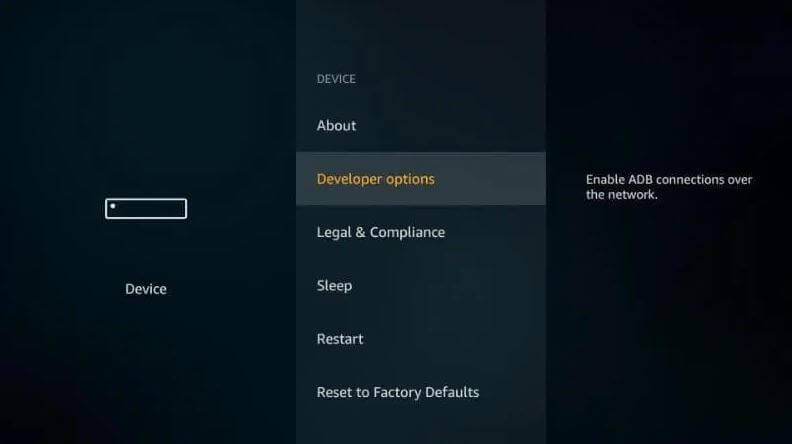
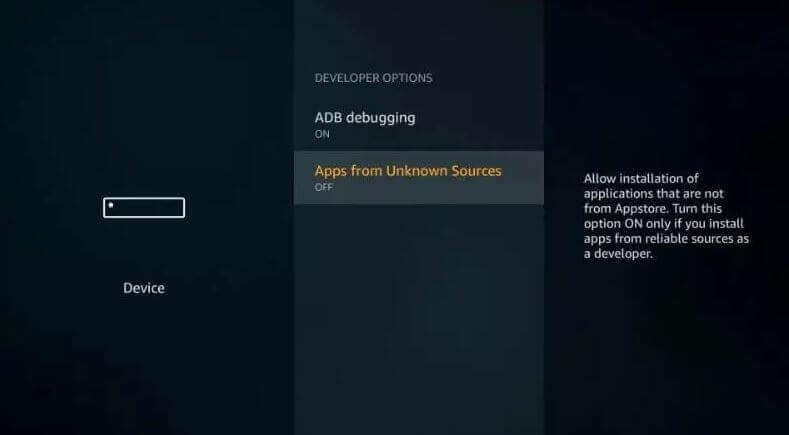
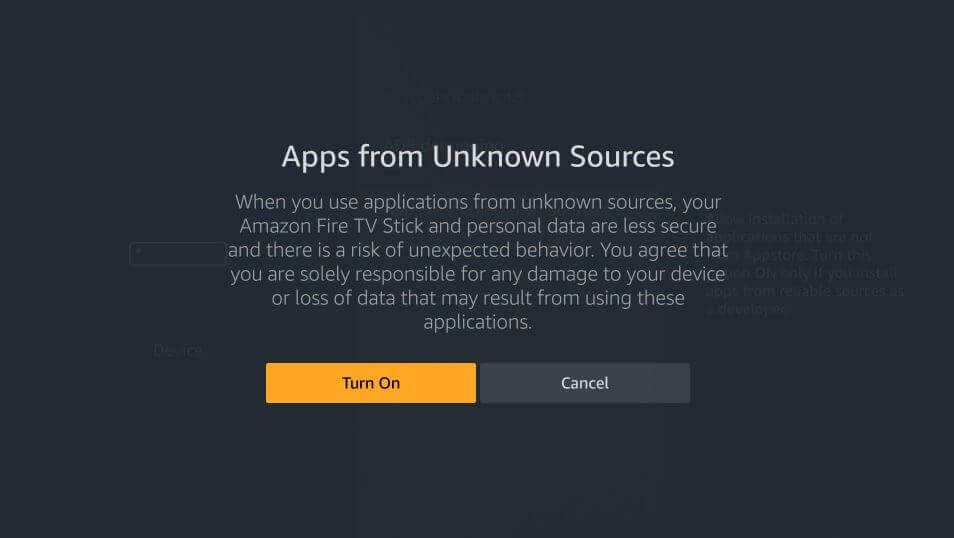

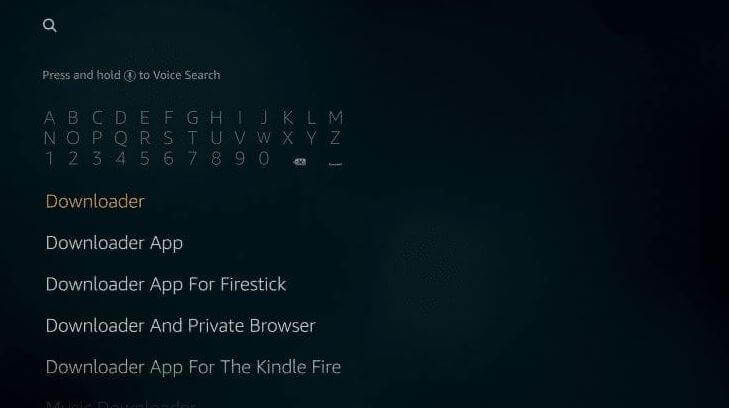

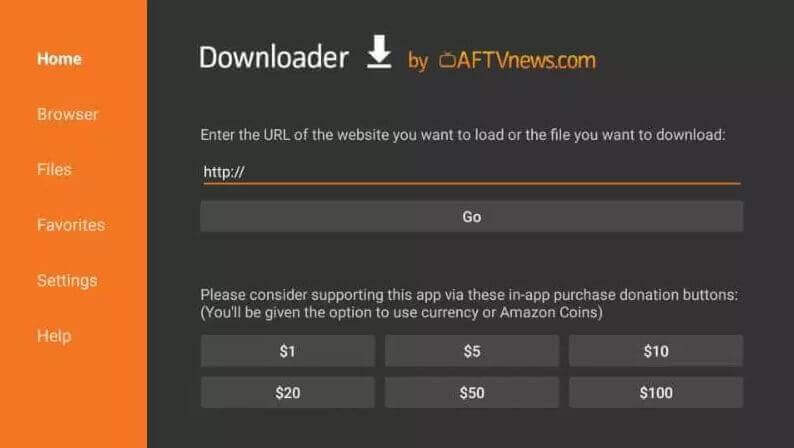
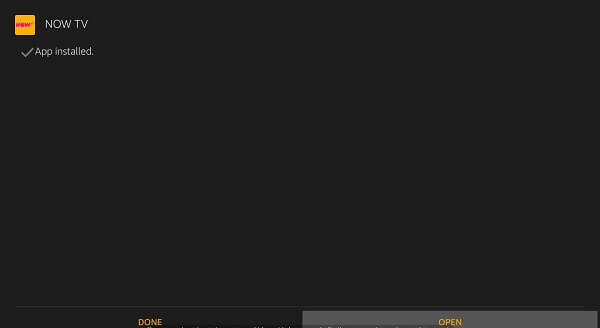

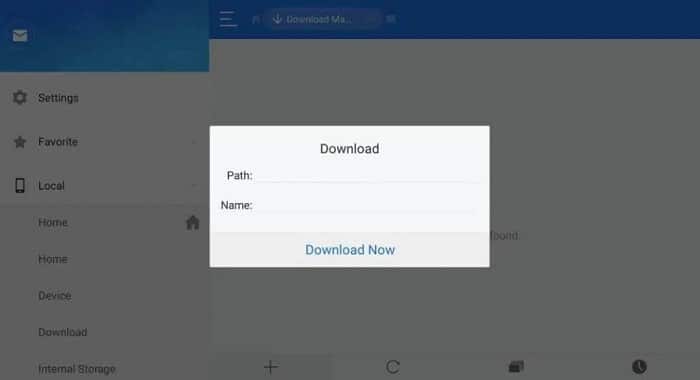


![How to Fix [pii_email_57bde08c1ab8c5c265e8] Error? How to Fix [pii_email_57bde08c1ab8c5c265e8] Error](https://thetechvibes.com/wp-content/uploads/2021/08/How-to-Fix-pii_email_57bde08c1ab8c5c265e8-Error-218x150.png)



![Logitech Wireless Mouse Not Working [8 Easy Ways to Fix the Issue] Logitech Wireless Mouse Not Working](https://thetechvibes.com/wp-content/uploads/2020/04/Logitech-Wireless-Mouse-Not-Working-100x70.png)