[su_dropcap style=”flat”]D[/su_dropcap]o you know you can install Hulu on Kodi?
Yes, it is indeed possible!
But before everything else, let’s find out what are these?
What is Kodi?
Kodi is termed as one of the best platforms for entertainment-media. It is a software amusement media center that collects all the digital media services together and brings them under a user-accessible package facility.
Kodi is also a free and open-source platform which can be run on different devices. It is supported in Mac, Windows, Raspberry Pi, Linux and all kind of Android platforms.
As you start using Kodi, it allows you to join the Kodi entertainment center. This center is again merged with the Control home automation system to give you results through their feedbacks.
They have pages on Facebook, Twitter, Google+, Youtube where you can share your words.
What is Hulu?
Hulu is an online video streaming service that offers a few of the latest and famous movies, TV shows and many more. It was founded in March 2007. The content owners connect with Kodi Hulu addon for business purpose.
They control the updates of premium programming. You can simply go for Hulu code download, and the contents are available from Hulu.com. We download Hulu on Kodi as it is free and does not require any charges.
By adding on to Hulu premium, you will be able to access more networks such as HBO, SHOWTIME, STARZ, Cinemax. If you want all the latest and breaking news you have to go for the subscription for Hulu+Live TV. It streams some of the popular shows like Veronica Mars, Castle Rock, Pen15, etc.
How to Install Hulu on Kodi?
The following steps will show you how to get free Hulu on Kodi-
Step-1: Open Kodi.
Step-2: Go to Settings.
Step-3: Select Systems.
Step-4: Then go for File Manager.
Step-5: Click on the Add Source.
Step-6: Select the option None.
Step-7: Type the link “http://fusion.tvaddons.organd”
Step-8: Complete it by selecting Done.
Step-9: Enter the name of the media source in the area
Step-10: Type “Fusion” on it.
Step-11: Complete it by selecting Done and then the OK button.
Now you have to go to Kodi’s home screen.
Step-1: Again, go to settings and then choose systems
Step-2: Now, select Addons.
Step-3: Select Fusion to know how to get Hulu on Kodi.
Step-4: Then click on to xmbc-reports and then English
Step-5: Now, “entertainmentrepo.backup-1.1.4.zip”
Wait for some time! The entertainment repo gets installed, and you get an alert message on your screen.
Step-1: Now go to Kodi’s home screen once again.
Step-2: Select Settings and then systems.
Step-3: Click on the Addon option.
Step-4: Select install from repository.
Step-5: Click on entertainment repo
Step-6: Then select video addons.
Step-7: Select Hulu Movie TV
Step-8: Click on install and install it.
Step-9: Go back to the Kodi home screen.
Step-10: Click on videos and then addons for Hulu Kodi addon
Step-11: Install the Hulu movie TV.
And that’s the complete step by step procedure!
Benefits of Hulu on Kodi
Now we will talk about why we should install Hulu on Kodi? There are certain benefits of adding Hulu to Kodi. Let’s go through them.
- It provides a live library integration system with a resume and playback option since it has IP-based communication services.
- Kodi integrates the TV shows as there are too many in Hulu.
- Kodi serves to be the best movie library and video file integration.
- Hulu’s add-on services are maintained in Kodi as a video add-on integration method.
- You can listen to music from music files. There are add-n services for music in Kodi.
- Kodi also has YouTube add-On and VEVO add-on integration services.
- The Hulu Kodi plugin is very reliable.
How to Watch Hulu on Kodi?
Hulu on xbmc is the source address that gives us access to other entertainment links. Yes, we agree this is a lengthy process. You cannot simply start watching it as soon as you are done with the installation. You need to follow a handful of steps. They are as follows-
Step-1: After the installation, click on the green icon on the screen.
Step-2: Choose the free button and install it
Step-3: Access the green H+ icon, which is used as Hulu plus for advanced services.
Step-4: Enter your login id and password
Step-5: Enter your Hulu plus subscription information.
Step-6: You get a message to log into the Hulu plus app.
Step-7: Log into the Hulu plus app.
As you complete the above process, you can freely watch many items on your iOS device.
Conclusion
There are undoubtedly other platforms to watch TV shows, but Hulu gives you all in one. You can watch videos, movies, tv shows, songs all under one roof. Since Hulu is free on Kodi, therefore, it is of great value.
People generally get confused as to how to install Hulu. We have provided an easy way to install it for free. Go through the article and start enjoying it…
Hope this is helpful!
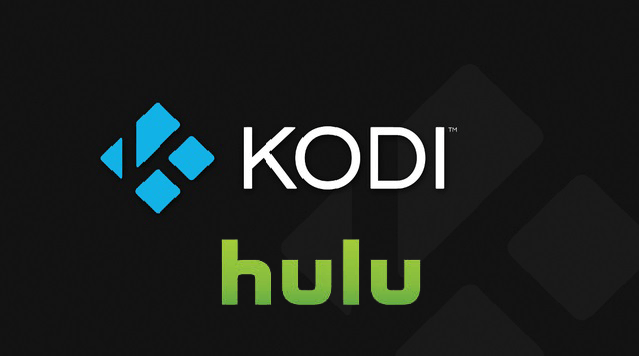
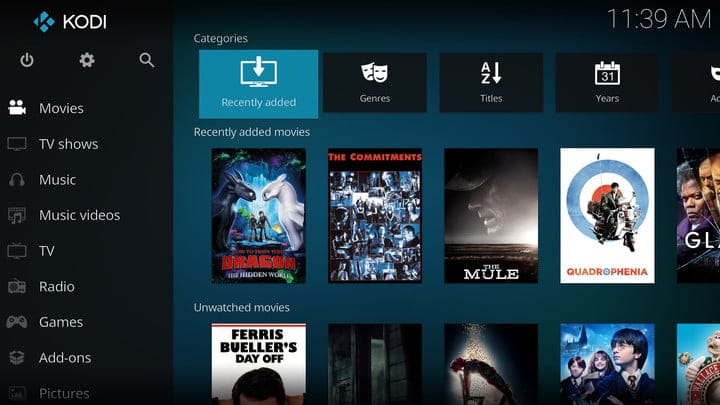

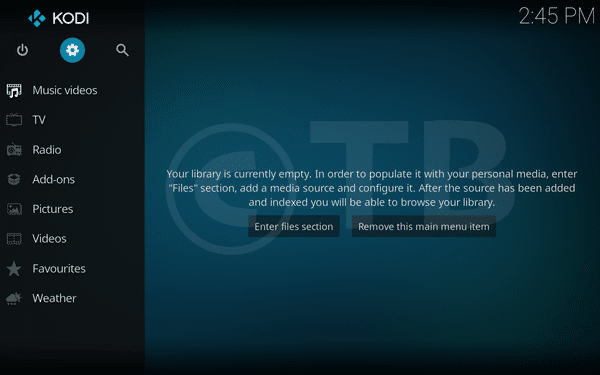

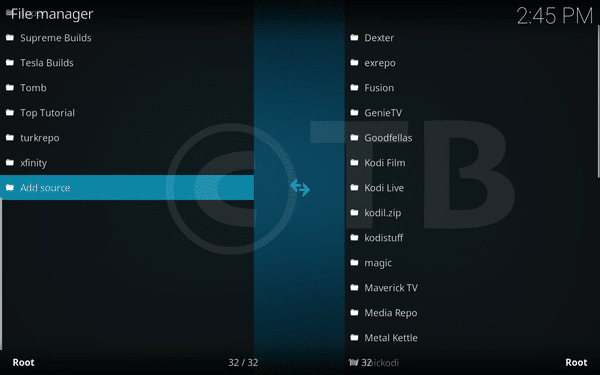
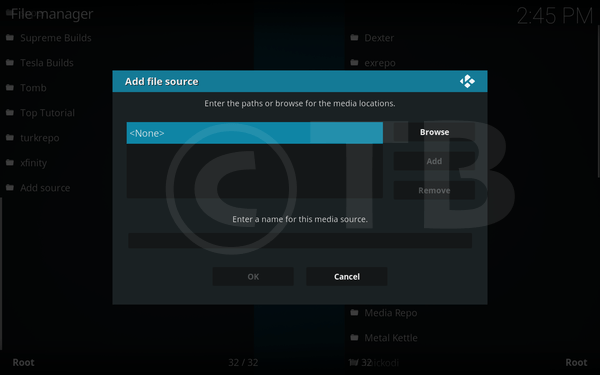
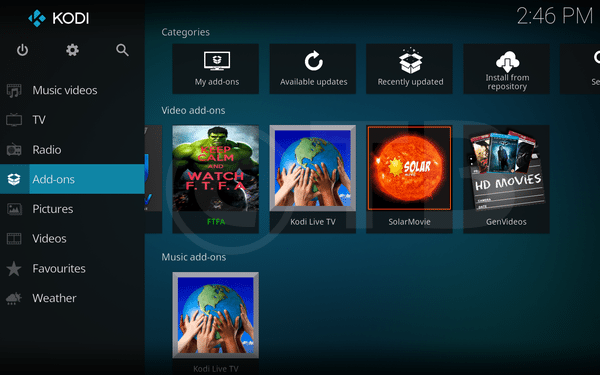
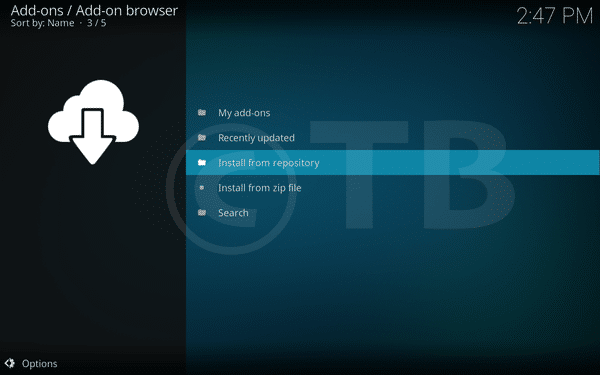
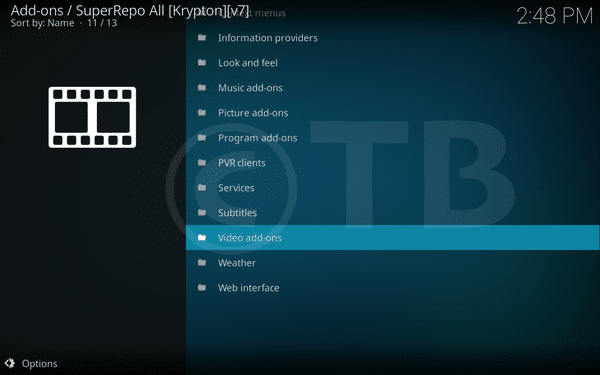
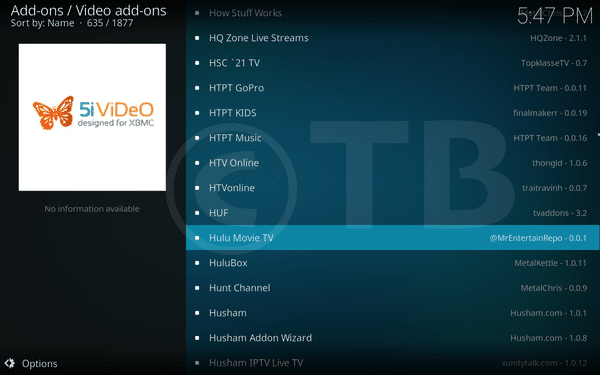
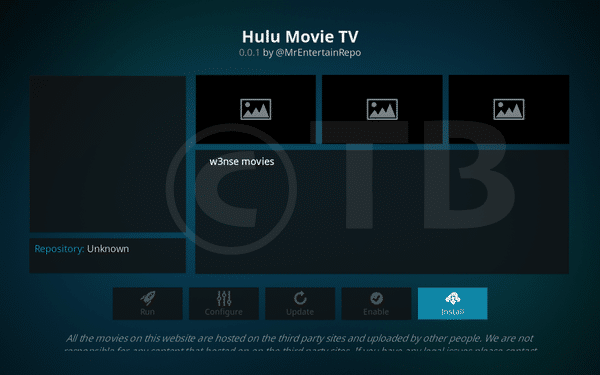

![How to Fix [pii_email_57bde08c1ab8c5c265e8] Error? How to Fix [pii_email_57bde08c1ab8c5c265e8] Error](https://thetechvibes.com/wp-content/uploads/2021/08/How-to-Fix-pii_email_57bde08c1ab8c5c265e8-Error-218x150.png)



![Logitech Wireless Mouse Not Working [8 Easy Ways to Fix the Issue] Logitech Wireless Mouse Not Working](https://thetechvibes.com/wp-content/uploads/2020/04/Logitech-Wireless-Mouse-Not-Working-100x70.png)
