[su_dropcap style=”flat”]T[/su_dropcap]his guide is for all those who want to know step-by-step instructions to install Vudu on Firestick, Fire TV, and Fire TV Cubes.
Thanks to the services like Netflix, Amazon Prime Video, Hulu, Play Movies, and more for providing unrestricted access to a vast content library. Vudu is one of those online videos on demand (VOD) streaming service that offers users access to thousands of Movies and TV Shows.
Its huge video library can be rented and streamed with several supported devices including Android TV Boxes, Roku, Apple TV, Chromecast and many more.
Also Read:
- How to Install and Setup Now TV on FireStick?
- Step by Step Guide to Install Sky Go on Firestick/Fire TV in 5 Minutes
What is Vudu?
Vudu is an online streaming application with a massive content database featuring your most favourite movies, TV shows, documentaries, anime, events, and more.
Unlike many other streaming services, you can stream, purchase or rent the movies and series on Vudu. It never asks for a subscription fee. Instead, you have to pay for individual movies, and TV shows that you want to watch.
You can rent individual video content for 24 hours. And if you choose to buy it, the content will be linked to your Vudu account, which you can access anytime you want.
As said before, there is no monthly subscription fee, but you pay for each of the movies, or TV shows that you want to rent or own. Rental pricing ranges from $. 99 to $5.99, and purchase prices generally range from $4.99 to $24.99.
Vudu offers content in SD (480p), HDX (1080p), and UHD (2160p). It is also capable of upscaling the older SD movies in 1080p Full-HD without any quality loss. Not only this, the application lets you watch movies, TV shows, kids content for free. But ads will be displayed in the free version. This is one of the reasons why many people want to download and install Vudu on Firestick.
Vudu Features
- Vudu offers a massive collection of both latest and classic movies and TV shows.
- It provides thousands of videos at free of cost.
- Users can watch the movies at Ultra-HD quality on their devices.
- The user experience is very smooth to navigate through menu and genre. And using the Vudu on Amazon Fire TV is very easy.
- There is no fixed subscription fee or monthly fee. Just pay for what you watch. You will have to pay for the content that you want to watch and stream.
- Vudu Application has an option to convert your movies in the disc to digital manner on your mobile.
- Parental Control option is available.
- It supports most of the video formats like 4K, UHD, HD, MP4, and much more.
- Compatible with all the devices like Android, Roku, iOS, Firestick, and much more.
- Stream videos online or download and watch in the offline mode.
- There is a family play mode that lets the user skip or mute the unwanted scenes automatically.
Step by Step Guide to Install Vudu on FireStick Using Downloader App
Vudu application is not available in the Amazon App Store, so you will need to download the app separately before installing it on the Firestick.
Below are the steps that you need to follow to get Vudu on Amazon Fire TV & FireStick.
Step 1: Open Firestick Homepage.
Step 2: Click on Settings within the homepage.
Step 3: Now click on My Fire TV.
Step 4: Select Developer Options.
Step 5: Turn on both ADB Debugging and Apps From Unknown Sources Options.
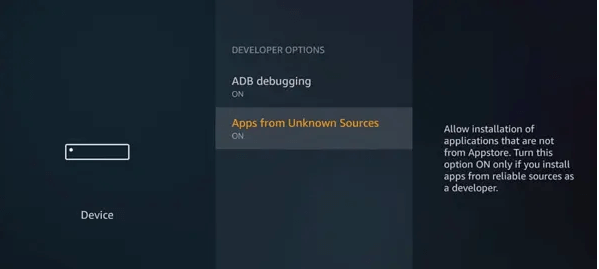
Step 6: Go to the home page again and hover over the Search icon.
Step 7: Type Downloader and select the first result from the list.
Step 8: After that download and install the Downloader app into the Fire TV device.
Step 9: Now click on Open to access the app.
Step 10: Once the app is opened, paste the URL https://bit.ly/2OnSLnG on the Downloader address bar and click Go.
Step 11: The Vudu Apk file will begin to download. Wait for a few minutes.
Step 12: When the download is completed, press Install.
Step 13: After successful installation, click Done.
Step 14: Now return to the Home screen. Go to Settings and then click on Applications.
Step 15: Select Manage Installed Applications.
Step 16: Get Vudu from the list and then click on it.
Step 17: Click on Launch application.
Step 18: Congratulations! The Vudu app is now successfully installed on your Fire TV device.
Final Words
VUDU is a Wal-Mart app that allows users to watch the media content on rent, and also permits them to purchase the product via the app.
We hope the above guide on how to install Vudu on Firestick, Fire TV, and Fire TV Cube will help you to get your favourite content.
If you still have any queries regarding the installation guide, let us know by commenting below in the comment section.
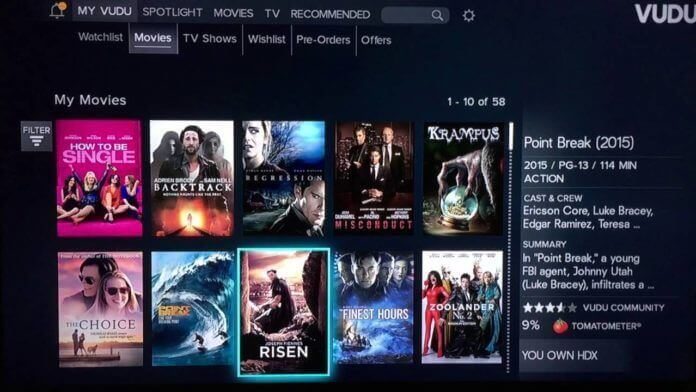
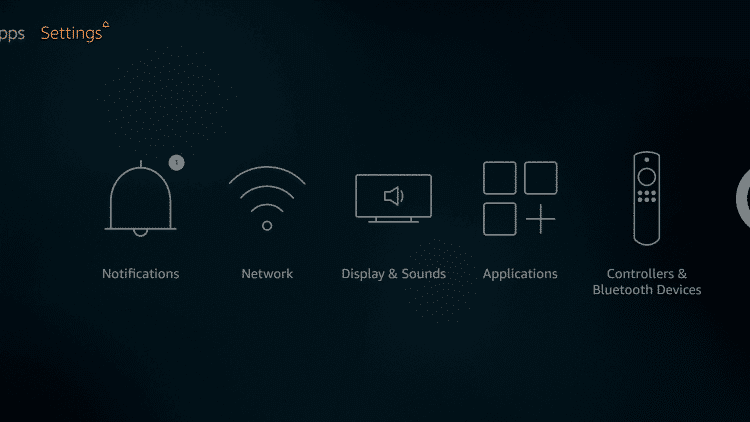
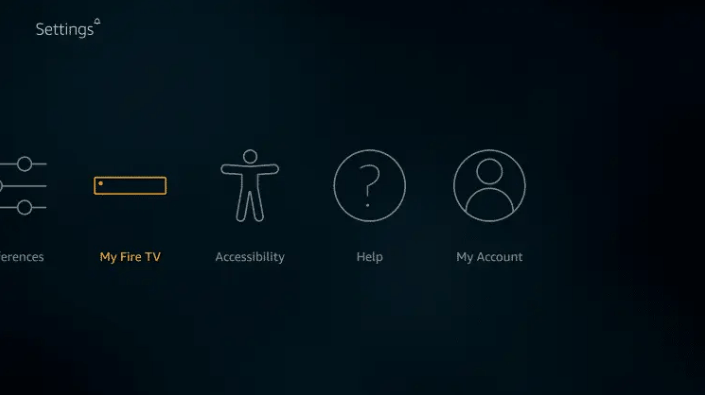
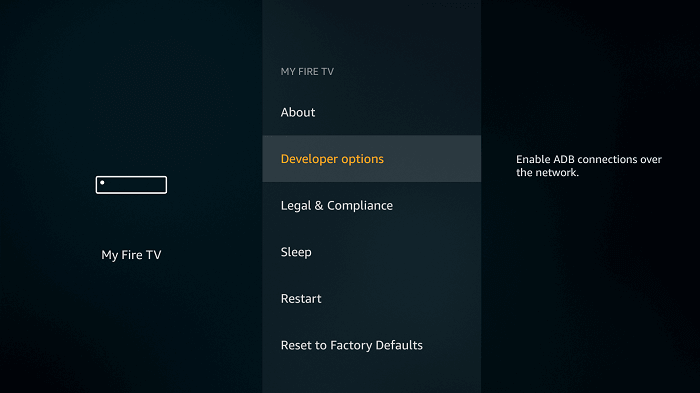
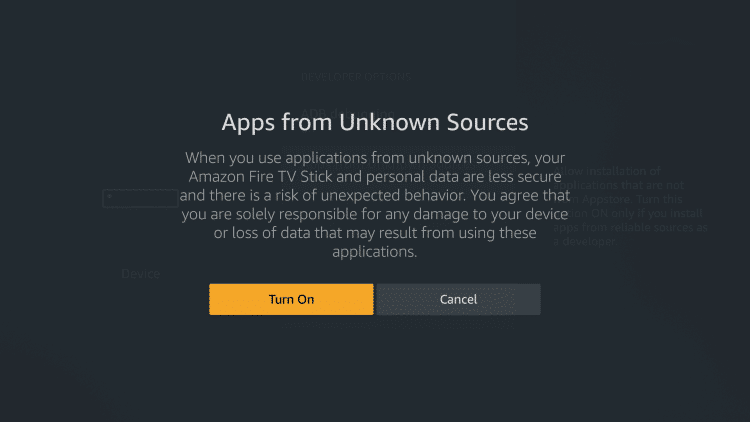
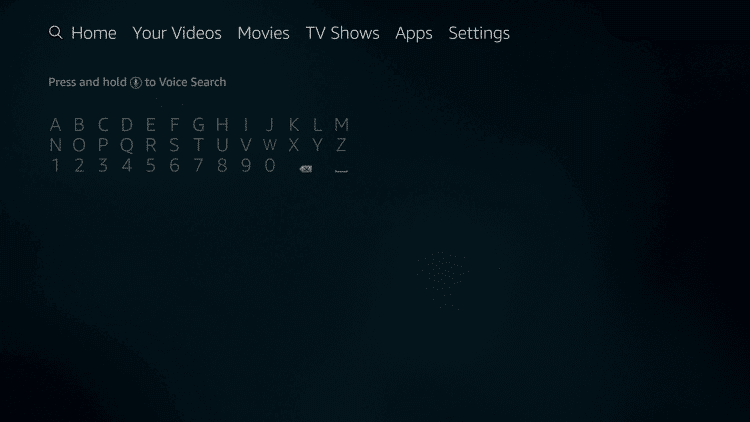
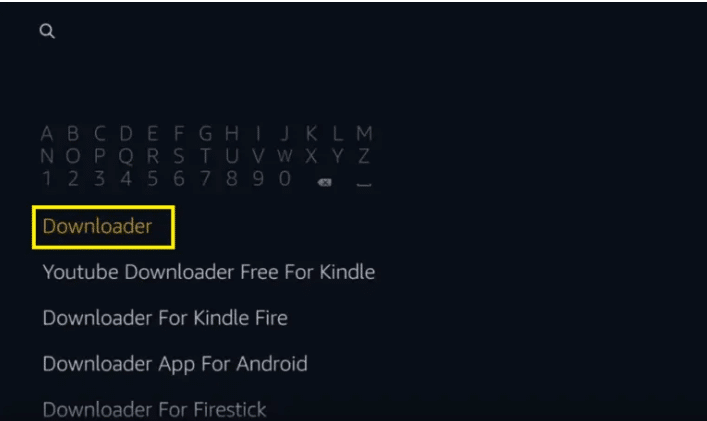
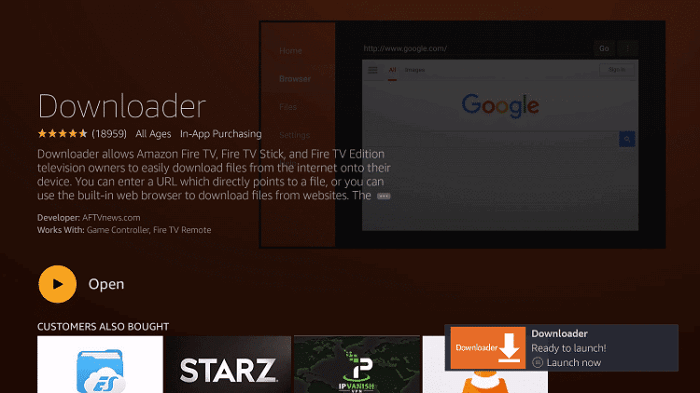
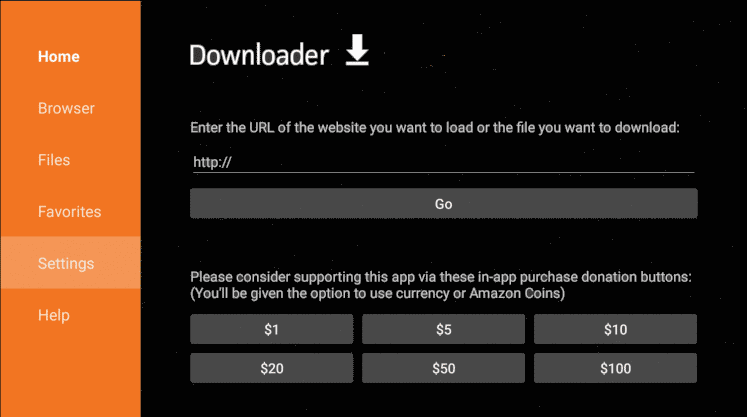
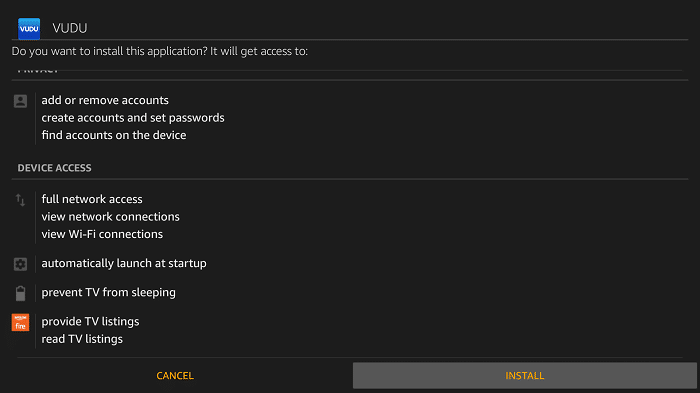
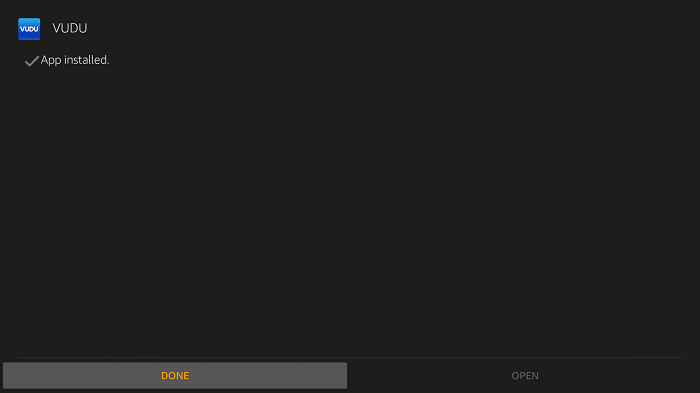
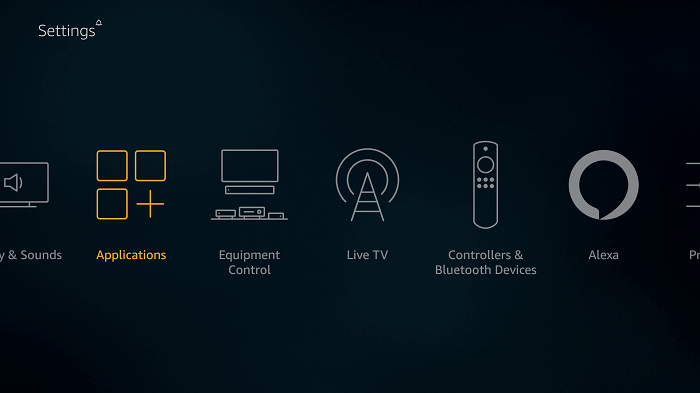
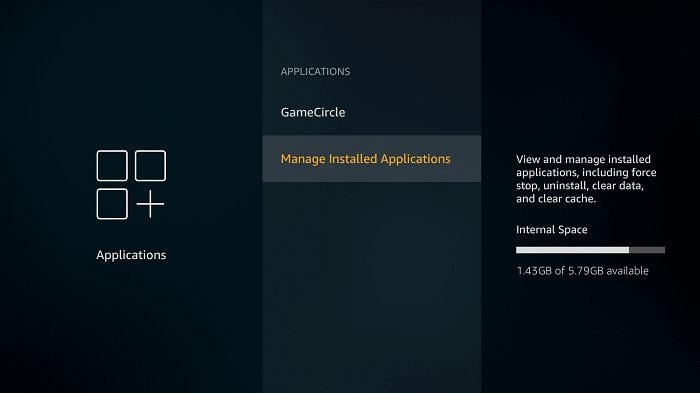
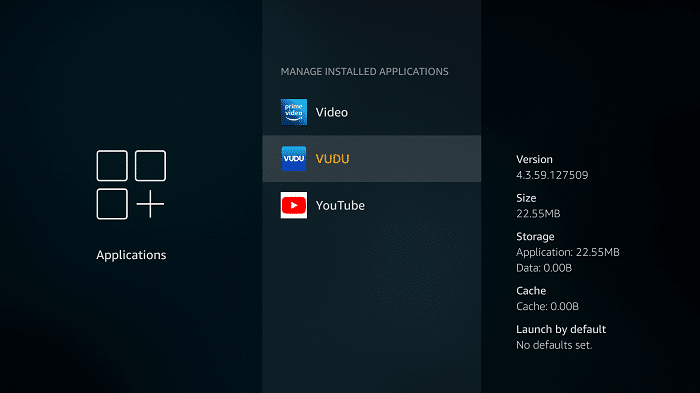
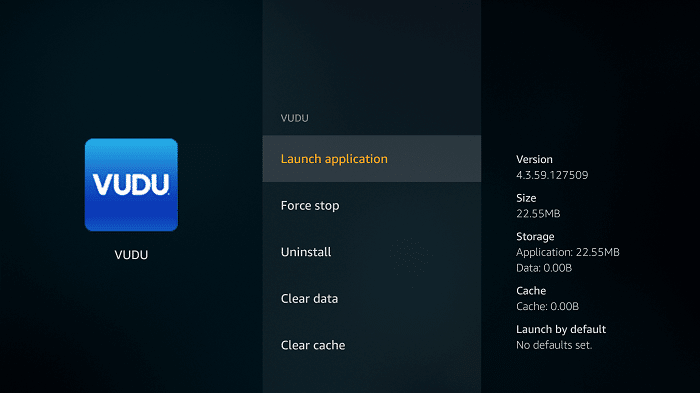
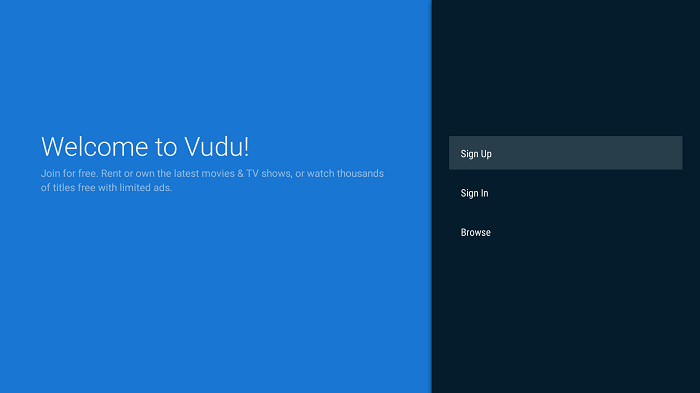


![How to Fix [pii_email_57bde08c1ab8c5c265e8] Error? How to Fix [pii_email_57bde08c1ab8c5c265e8] Error](https://thetechvibes.com/wp-content/uploads/2021/08/How-to-Fix-pii_email_57bde08c1ab8c5c265e8-Error-218x150.png)



![Logitech Wireless Mouse Not Working [8 Easy Ways to Fix the Issue] Logitech Wireless Mouse Not Working](https://thetechvibes.com/wp-content/uploads/2020/04/Logitech-Wireless-Mouse-Not-Working-100x70.png)