[su_dropcap style=”flat”]H[/su_dropcap]ave you ever come across the app, com.tmobile.pr.adapt, on your phone? Are you wondering why it is available on your device and what does it do? In this article, we will explain what is this app, what does it do, and how you can disable or completely remove it.
Related Posts:
What is com.tmobile.pr.adapt app?
com.tmobile.pr.adapt is a system application found on Android devices. It is part of the T-Mobile app that comes pre-installed with your phone if you bought it from T-Mobile or Metro by T-Mobile.
This app is not essential to carry out any important tasks. Also, it is not required for any system process. com.tmobile.pr.adapt downloads some random apps without user permission.
There are different versions like com.tmobile.pr.adapt 3.36.2, com.tmobile.pr.adapt 3.35.3, etc. that behave similarly to the main app. It can cause some serious problems on both rooted and non-rooted devices. The app keeps running in the background of your mobile device and ends up consuming the storage and depleting the data. Therefore, uninstalling or disabling the app might be the right option since it will not cause any system malfunction.
Is com.tmobile.pr.adapt A Virus?
If you are worried and have any confusion regarding com.tmobile.pr.adapt app on your device, don’t worry! It is not a virus, spyware, or malware. The app doesn’t cause any harm to your phone. However, it is regarded as an adware that causes problems such as battery drain, downloading bloatware, high mobile data, CPU, and RAM consumption.
It doesn’t spy on your data and sells it to third parties. But yes, the application is known for downloading and installing applications without your permission.
What Issues Does com tmobile pr adapt Cause?
The issues caused by this app are mentioned below:
Battery Draining- This app runs in the background even when the device is idle. It drains the battery very quickly. Therefore, to confirm, you can go to the Settings and check on the Battery section.
Downloading Bloatware- Many users complain that the app downloads and installs a large number of random applications without their permission. These applications are considered bloatware. All the downloaded apps consume a lot of system resources, such as CPU and RAM, quickly drain battery power, take up storage space, and consume mobile data.
Consumes Mobile Data- As we know that com.tmobile.pr.adapt is responsible for the download and installation of strange applications on the phone. This simply means it uses most of your cellular data when downloading the applications which might be a cost on you.
Consumes Phone’s Storage- It’s true that com.tmobile.pr.adapt itself does not occupy much space, but the downloaded Bloatware may consume much of the phone’s storage. So if your device does not have a lot of internal storage space, it may suffer serious issues like hanging due to consumed RAM.
How To Fix Unfortunately com tmobile pr adapt Has Stopped?
In case your phone keeps popping up the com.tmobile.pr.adapt has stopped dialog box, please follow the steps below to solve the problem.
- Open your Phone Settings.
- Click on the Apps.
- After that, click on the Ellipsis icon (3 vertical dots) at the right corner of the page.
- Tap on Show System Apps.
- Find and click on com.tmobile.pr.adapt.
- In the final step, click on Force Stop and then Clear App Cache and Data button.
How to Disable com.tmobile.pr.adapt?
If you are one of those users who are facing a lot of issues from this app like downloading bloatware, battery draining, etc. then disabling this app will be the right option. Also, keep in mind that some system apps are connected to this app and if you disable it then it might cause issues with those system apps.
1 – Disable using System Settings
- Go to Phone Settings.
- Tap on Apps.
- Click on the Ellipsis icon (3 vertical dots) on the right corner.
- Tap on Show System Apps.
- Locate com.tmobile.pr.adapt from the list and click on it.
- Tap on the Disable button and that’s it.
2 – Disable Using Package Disabler App
If the above method does not work, you can disable the app using Package Disabler or Package Disabler Pro apps. These applications will help you disable all bloatware and system apps. The method can work even when the device is not rooted, but it’s good to root your device before disabling it.
- Download and install the Package Disabler android app from its official site.
- Launch the application and grant all the required permissions.
- Allow administrator access to the Package Disabler app.
- Wait for a few minutes for the disabler to generate the list of installed system apps and bloatware.
- Once all the applications are listed, find com.tmobile.pr.adapt and check the box next to it.
- Click on the Disable button.
How To Uninstall com.tmobile.pr.adapt
The app comes pre-installed on the device, so you won’t see the option to uninstall it directly. However, you have other opions such as System App Remover or Android Debug Bridge (ADB) to uninstall com tmobile pr adapt.
Here are the steps to uninstall the app using the System App Remover:
- Download and install the System App Remover app on your phone.
- Launch the app and grant all permissions if asked.
- Search for com.tmobile.pr.adapt app and check the box next to it.
- Tap on the Uninstall button to uninstall the app and delete its data.
Final Words
com.tmobile.pr.adapt is a pre-installed system application on T-Mobile and Metro devices. It is not a virus or spyware, but it causes some issues such as battery drain, downloading bloatware, high mobile data, CPU, and RAM consumption. If these problems irritate you, follow the methods mentioned above to disable or uninstall the app.
For any query or doubt regarding this guide, comment us!

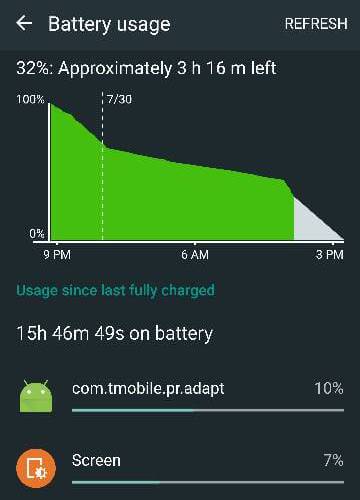


![How to Fix [pii_email_57bde08c1ab8c5c265e8] Error? How to Fix [pii_email_57bde08c1ab8c5c265e8] Error](https://thetechvibes.com/wp-content/uploads/2021/08/How-to-Fix-pii_email_57bde08c1ab8c5c265e8-Error-218x150.png)



![Logitech Wireless Mouse Not Working [8 Easy Ways to Fix the Issue] Logitech Wireless Mouse Not Working](https://thetechvibes.com/wp-content/uploads/2020/04/Logitech-Wireless-Mouse-Not-Working-100x70.png)