[su_dropcap style=”flat”]N[/su_dropcap]owadays, most Android users are complaining about the Omacp app that they randomly find out on their devices. If you are one of those people who is wondering what is Omacp Android, then you come to the right place. We will share everything you need to know about this app.
Related Articles:
What is OMACP on Android?
It’s a reality that Android devices are more vulnerable to malware and adware than others. The OMACP is a dangerous virus for your Android phone because it can ruin your data and the security of the phones. It acts quite similar to other Android viruses that affect your phone apps and storage.
The OMACP virus can mostly be seen on Android phones like Samsung and Vivo. This malicious program stays in your phone and slowly eats mobile data, carries out illegal network activities, and monitors your moments, storing your sensitive data and taking up phone space.
Earlier, MediaTek used Omacp Android as a SIM Configuration app, and so, it might come pre-installed in some Android devices as bloatware. But now, many users are getting this virus online. To see its severeness, the official team of Android putting efforts to fix Omacp security vulnerability in Android.
How do you Know if your Device has OMACP Virus?
When a virus attacks your Android phone, you may not be able to know the issue in the beginning. OMACP is the same kind of virus, and it is not easy to get notified about it. It will sneak into your Android system and do a lot of harm!
One of the best ways to identify Omacp in Samsung devices is by analyzing the app management storage. You will find that your device messaging app has already used unusual data storage. When you see the messaging app is taking unwanted space on your phone, then it’s a sign of a malware attack.
Also, if you are continuously receiving messages in some non-readable language or without any content, then also it’s a sign of OMACP virus attack.
Why do I have Omacp on my Phone?
In the above paragraphs, I have told you that Omacp Android came preinstalled in many popular Android devices (Samsung, Xiaomi, Huawei, Oppo, Vivo, LG, and many others) as a MediTek component. Besides, if you are visiting some torrent websites or free movies sites or downloading some software, then also the virus can enter a phone.
You can also get the virus if you are downloading third-party applications or browsing games and adult sites, or visiting suspicious links.
Should I Remove Omacp Android?
It’s very important to disable and remove Omacp android virus as soon as you know about it or locate it on your device otherwise it starts taking more data and filling your phone memory. Then, you won’t have much data left for your other important apps.
In addition, the malware spy on you, track keystrokes, takes up your phone space, store confidential data and transfer it to hackers and attackers.
How to Remove Omacp Android Virus?
OMACP is a harmful virus, and when you know it is present on your device, it becomes very important to remove it as early as possible. Ignoring this issue can totally infect your device negatively.
So follow the steps below to disable the OMACP virus first and then remove the Omacp app with all its traces so that it won’t come back.
1 – Shutdown your Phone
First of all, shut down your phone if you discover that the Omacp virus is present on your device. Shutting down your phone will make the malware stay inactive for some time until you find the solution.
2 – Find and Remove Infected Apps
It is necessary to clean out the infected apps from your devices and make them free from malware. We know that the OMACP android virus primarily attacks the system apps (especially message app), so we need to remove or fix them through the app management system.
Just go to the App Manager and navigate to the default Messaging app. Now check if the app is consuming more space than intended. If so, then clear the data by navigating App Manager > Messages > Storage > Clear Data.
Again, go back to the Settings, check all the installed apps data and recognize which are using abnormal space. After finding, delete them all. Also, check if there is a separate Omacp Android app, if yes, then remove it too.
Final Words
We hope this article helped you to know about Omacp Android virus, how it affects your device negatively, and how to remove it from your Android phone.
Follow all the steps given above to remove this threat from your phone and keep yourself protected. If you have any doubts or queries regarding this post, don’t forget to mention it in the comments section below.

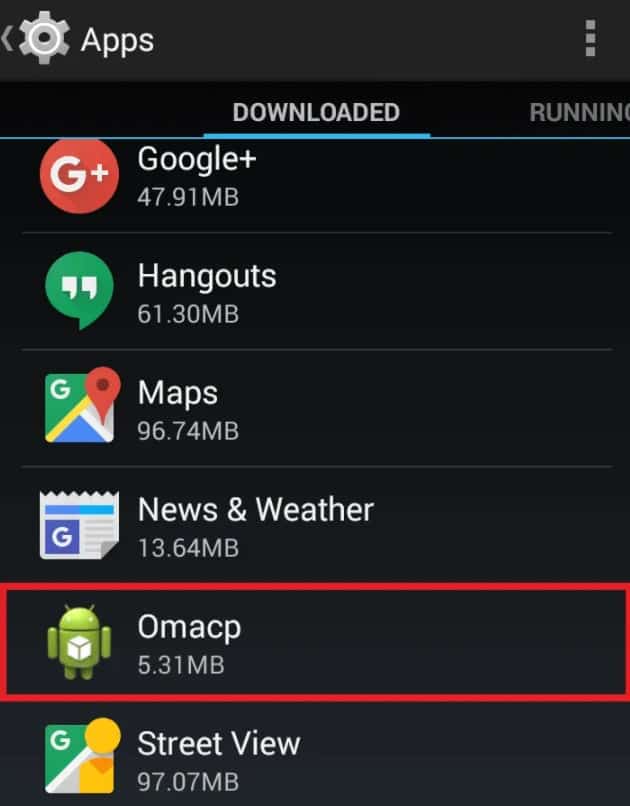


![How to Fix [pii_email_57bde08c1ab8c5c265e8] Error? How to Fix [pii_email_57bde08c1ab8c5c265e8] Error](https://thetechvibes.com/wp-content/uploads/2021/08/How-to-Fix-pii_email_57bde08c1ab8c5c265e8-Error-218x150.png)



![Logitech Wireless Mouse Not Working [8 Easy Ways to Fix the Issue] Logitech Wireless Mouse Not Working](https://thetechvibes.com/wp-content/uploads/2020/04/Logitech-Wireless-Mouse-Not-Working-100x70.png)