[su_dropcap style=”flat”]X[/su_dropcap]finity Stream on FireStick lets you watch unlimited content from your Amazon Fire Stick device. With Xfinity, you can stream or watch live TV along with movies, TV shows, live sports, and much more.
You can either choose to stream or download your favourite contents with the Xfinity app. Also, with the advanced search function, you can instantly find your favourite on-demand movies or shows or anything you like to watch.
Today we will discuss how to install the Xfinity app on Firestick. If you have searched about the same on Google, Firestick or Fire TV must not be the new terms for you.
Firestick is an excellent Amazon product that gives you access to plenty of services ranging from sports, news, games, and several others. FireStick/FireTV has a lot of apps that provide you with a good collection of live TV channels, movies, shows, videos, etc. One such app is Xfinity, and Xfinity Stream on Firestick promises to give you unlimited entertainment.
In addition to this, Xfinity is compatible with various systems such as Windows, Android, iOS, Firestick, and many more. The only requirement for the functioning of the app is WiFi.
Related Posts:
- How to Install Spectrum TV App on FireStick/Fire TV
- How to Install Freeview on Firestick / Fire TV
- Install Vudu on Firestick, Fire TV, and Fire TV Cube
- How to Install Sky Go on Firestick/Fire TV in 5 Minutes
- Install and Setup Now TV on FireStick
Xfinity Stream Features
- The app offers on-demand online content and Live TV streaming.
- Stream more than 200 Live TV channels on your Firestick at any time instantly.
- Intuitive and Straightforward interface with well-organized categories. This allows you to find your favourites quickly and easily.
- The Download option is available so that one can watch its favourite content in the offline mode.
- Filter options make your search more convenient. You can use the search bar to find the title, genre, actor and it will search the live TV, on-demand, and DVR library.
- With this app, you can get recommendations based on what you are watching or watch history. Also, you can create new favourites using the filter option.
- You can also schedule your DVR recordings from any device.
How to Install and Download Xfinity Stream on FireStick
Amazon has its own app store called Amazon App Store to install apps on Firestick. In this tutorial, we will share the three ways of installing the Xfinity app for Fire TV Stick in a very convenient way.
[su_divider top=”no” divider_color=”#070606″]
Method 1: Install Xfinity App on Firestick using Amazon App Store
- Go to the Firestick Homescreen.
- Click the Search icon on the top left corner of the screen.
- Now type “Xfinity” and make a click on the search icon.
- After that, click on the resulting Xfinity Stream app.
- Click on the Download or Get button to download Xfinity on Firestick.
- Wait for a few minutes. Once the download gets completed, it will be automatically installed on your FireStick.
- Now click the Open button to run the app and stream your favourite movies.
[su_divider top=”no” divider_color=”#070606″]
Method 2: Install Xfinity Stream on Firestick via Downloader App
- Click on the Settings icon on the Firestick Home Screen.
- Select Device/My Fire TV option.
- Choose the Developer Option.
- Under Developer Option, enable Apps from Unknown Sources option to allow third party access.
- Click on Turn On in the next pop-up shown.
Note: Above five steps will be same in Method 3. And if you have already performed these steps to enable installation from unknown sources, there’s no need to do it again.
- Now go back to the home screen of Firestick. Find the search option and type “Downloader.”
- Select the Downloader app and click on Download to install it on your Firestick.
- Open the Downloader app once it is installed.
- Enter the Xfinity Stream app URL “https://bit.ly/2OhMRkL” and click the Go button.
- The app will start downloading on your device.
- Once it is downloaded, click the Install button to install the app.
- After the installation is complete, click open to launch it.
- Click on the Get started button to proceed with the Xfinity account.
Now you’re ready to stream unlimited content with Xfinity Stream on your Amazon FireStick.
[su_divider top=”no” divider_color=”#070606″]
Method 3: Install Xfinity Stream on Firestick using ES File Explorer
- Type “Es File Explorer” in the Amazon Firestick search bar.
- Select the first suggestion and click on Download to start downloading.
- Once it is downloaded and installed correctly, open it.
- Click on + button and enter this URL “http://bit.ly/2LO0fh7” and Name “Xfinity Stream”. After that click on Download Now button.
- The app will begin downloading.
- Once the download completes, open the file & click on install.
- After installation, click the Open button to launch the app.
[su_divider top=”no” divider_color=”#070606″]
Final Words
We hope this tutorial will help you to understand how to put Xfinity Stream on Firestick. Once you have installed the app on FireStick, you can easily watch your favourite Live TV, movies, and on-demand contents.
If you find any difficulty, share your queries in the below section.

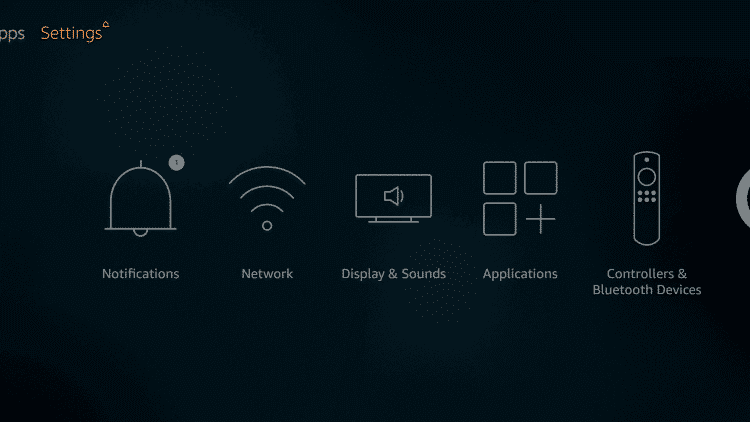
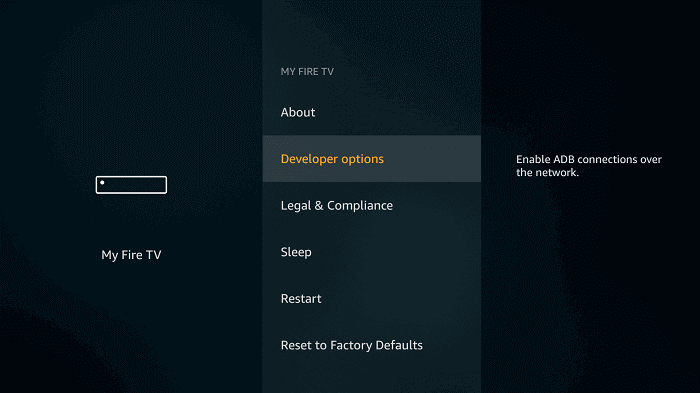
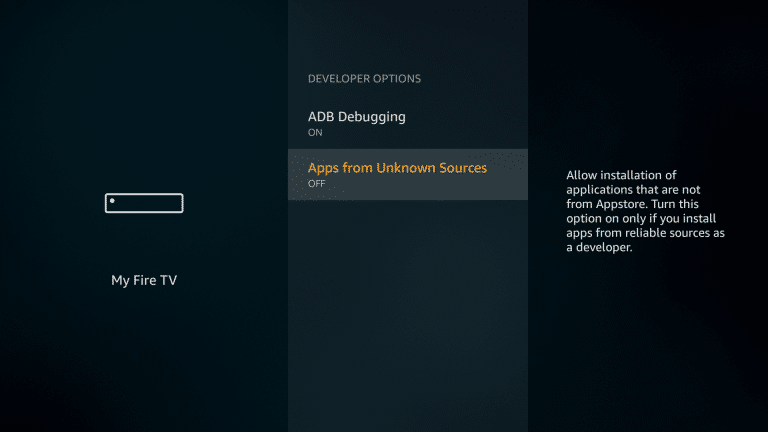
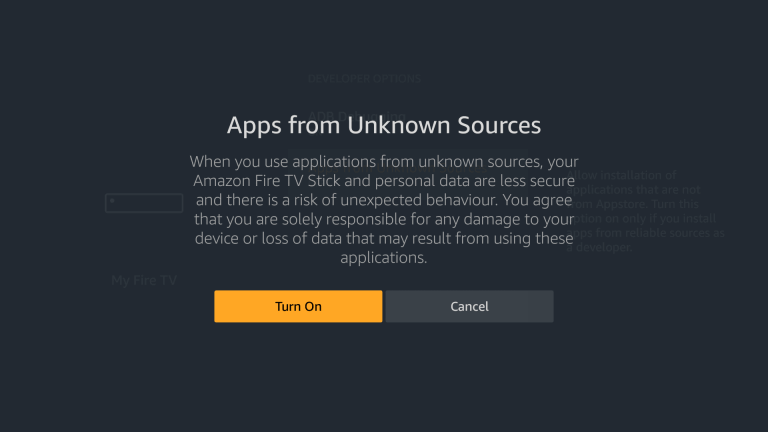
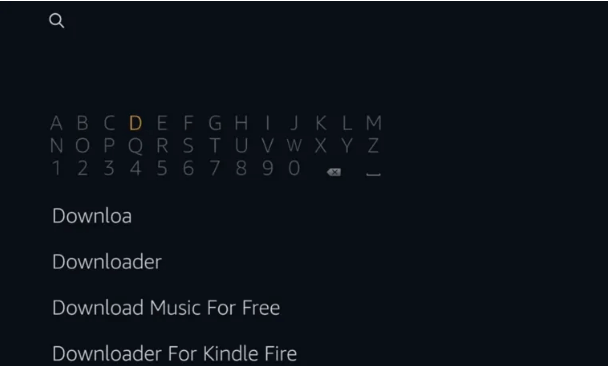
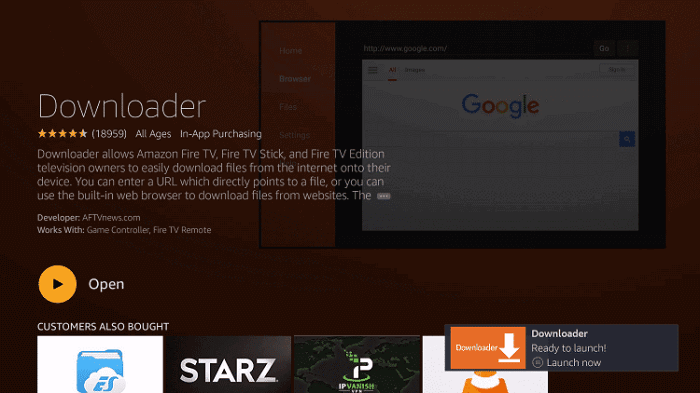
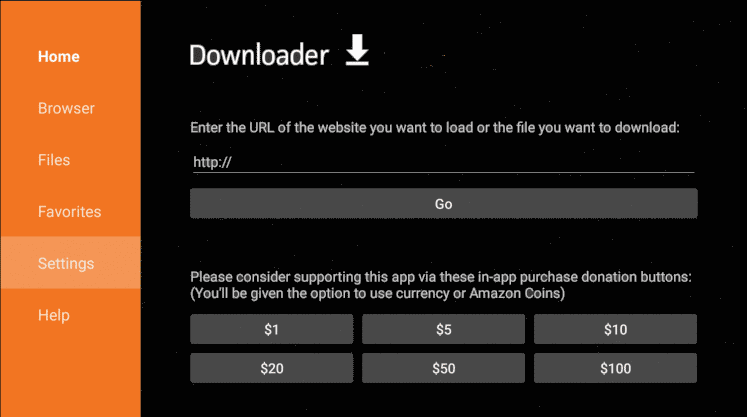
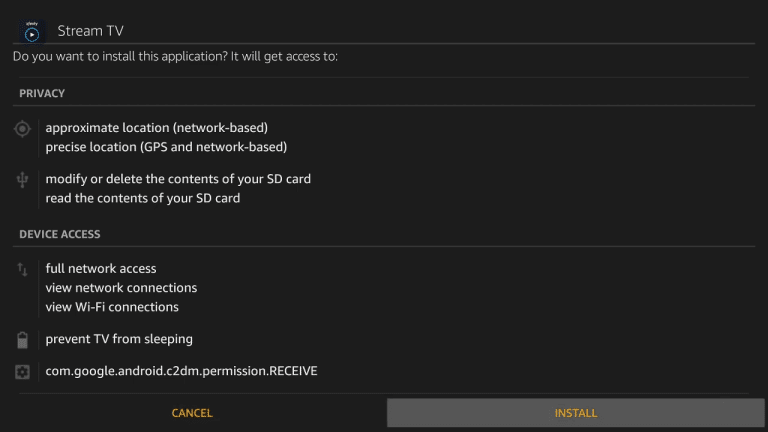
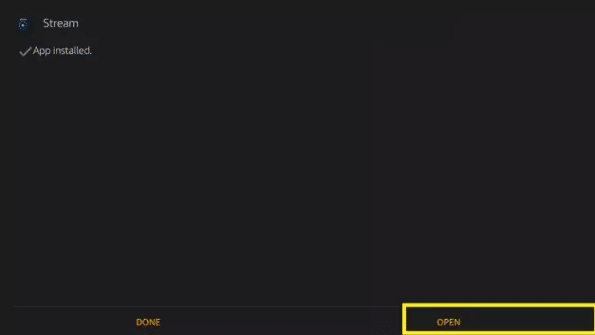
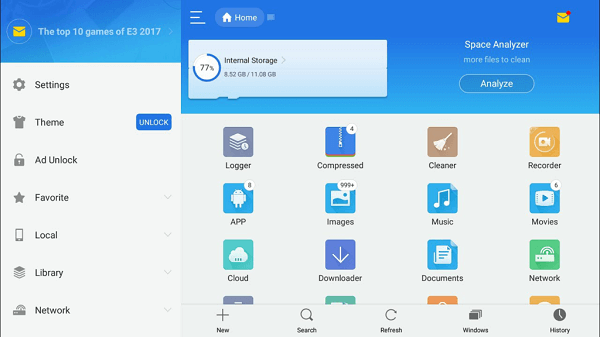
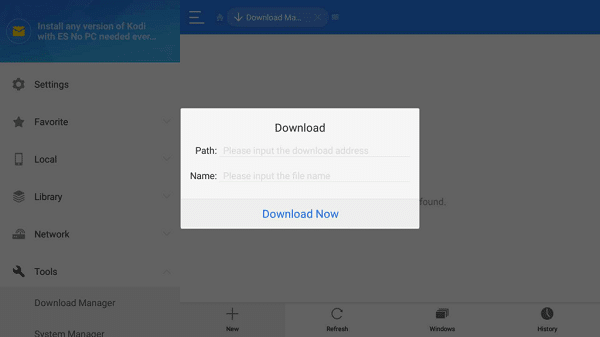


![How to Fix [pii_email_57bde08c1ab8c5c265e8] Error? How to Fix [pii_email_57bde08c1ab8c5c265e8] Error](https://thetechvibes.com/wp-content/uploads/2021/08/How-to-Fix-pii_email_57bde08c1ab8c5c265e8-Error-218x150.png)



![Logitech Wireless Mouse Not Working [8 Easy Ways to Fix the Issue] Logitech Wireless Mouse Not Working](https://thetechvibes.com/wp-content/uploads/2020/04/Logitech-Wireless-Mouse-Not-Working-100x70.png)